
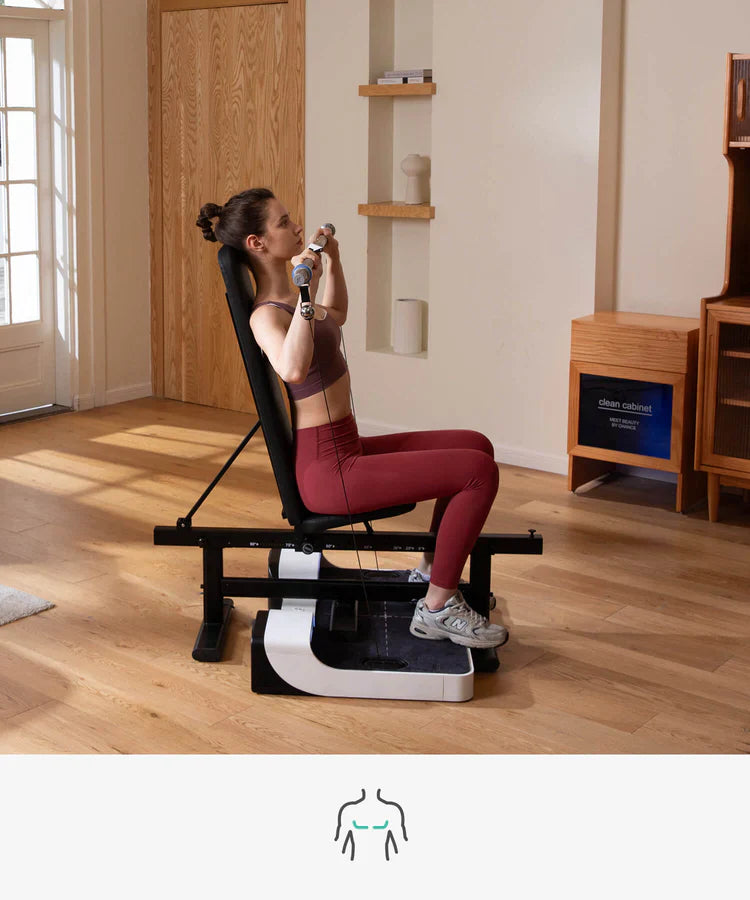
Have you ever wondered if you’re getting the most out of your workouts? With the Speediance Gym Pal and a heart rate monitor, you can take the guesswork out of your training and achieve your fitness goals faster. By tracking your heart rate, you’ll know exactly when to push harder and when to recover, ensuring every session is as effective as possible.
Here’s how to harness the power of heart rate monitoring with the Gym Pal Max for smarter, more personalised training.
Why Monitor Your Heart Rate?
Heart rate tracking isn’t just for elite athletes; it’s for anyone looking to make their workouts more efficient. Whether you’re training for endurance, strength, or general fitness, knowing your heart rate allows you to:
- Measure Intensity: Ensure you’re working hard enough to see results but not so hard that you risk overtraining.
- Burn Fat Efficiently: Stay in your fat-burning zone for optimal calorie burn.
- Monitor Recovery: Track how quickly your heart rate returns to normal post-workout as a measure of fitness improvement.
How the Gym Pal Max Makes Training Smarter
The Speediance Gym Pal is designed to integrate seamlessly with fitness technology like heart rate monitors. Its smart features and versatile functions make it the perfect partner for data-driven training.
- Customisable Workouts: Adjust routines based on your heart rate zones.
- Data Integration: Use heart rate data to refine your workout strategy.
- Compact and Versatile: Ideal for home gyms with limited space.
Setting Up Your Heart Rate Monitor
1. Choose the Right Monitor
Pick a reliable heart rate monitor that pairs well with your Gym Pal Max. Many devices, including chest straps and wristbands, offer accurate readings and can sync with apps or equipment.
2. Pair with Your Equipment
Ensure your monitor is connected to your fitness app or Gym Pal system. Most monitors come with simple Bluetooth or app-based setup instructions.
3. Set Your Heart Rate Zones
Heart rate zones vary based on age and fitness level. Here’s a general guide:
- Zone 1 (50-60% of max HR): Light activity, warm-ups.
- Zone 2 (60-70%): Fat-burning zone, steady-state cardio.
- Zone 3 (70-80%): Aerobic training, improving endurance.
- Zone 4 (80-90%): Anaerobic zone, high-intensity intervals.
- Zone 5 (90-100%): Maximum effort, sprints.
Use an online calculator to estimate your maximum heart rate, or consult a fitness professional for tailored advice.
Building a Heart Rate-Based Workout Plan
Here’s a sample workout to get you started:
Warm-Up (Zone 1-2): 5-10 Minutes
Start with light cardio or dynamic stretches to increase your heart rate gradually.
- Use the Rowing Bench for a low-intensity warm-up.
Main Workout (Zone 3-4): 20-30 Minutes
Alternate between strength training and cardio to keep your heart rate elevated.
- Strength Circuit:
- Squats with the Adjustable Bench.
- Dumbbell rows.
- Push-ups or bench presses.
- Cardio Intervals:
- 1-minute sprints on the Rowing Bench.
- Rest for 30 seconds between intervals.
Cool-Down (Zone 1-2): 5-10 Minutes
Finish with gentle stretching or light resistance exercises to lower your heart rate gradually.
- Check out Speediance’s workout page for guided cool-down routines.
Tips for Using Heart Rate Data Effectively
- Track Progress: Monitor your heart rate trends over time to measure improvements in fitness.
- Listen to Your Body: While data is helpful, pay attention to how you feel during workouts.
- Rest When Needed: If your heart rate stays elevated during rest periods, it’s a sign to slow down.
- Use Accessories for Support: The Weight Lifting Belt and Belt Extender can enhance your performance during strength exercises.
Make the Most of Your Gym Pal Max
The Gym Pal Max is more than just a piece of equipment; it’s a tool to revolutionise your fitness journey. By integrating heart rate monitoring, you can train smarter, recover faster, and achieve your goals with confidence.
Ready to elevate your workouts? Explore the full range of Speediance products on the homepage, or reach out via the contact page for expert advice. Let’s make every beat count!

